NIB Travel Insurance. What’s on offer and how does it work?
Travel insurance is an important part of planning an international or domestic trip as travel doesn’t always go smoothly. An insurance policy can provide...

You may have noticed that sim cards have been consistently getting smaller over the last decade. Well now you may not even need a physical card if you have a device that is compatible with an eSIM. Telstra, one of the largest telecommunications companies in Australia is one provider adding eSIMs to their available service offers.
This article will explore the type of eSIMs you can use with Telstra at home and abroad.
| 💸 Hold over 40 currencies in your account and spend at the mid-market exchange rate with the Wise Debit card while abroad. |
|---|
Learn more about the
Wise Account and card
An embedded sim or eSIM as it is more known is a digitised sim that is pre-built into a mobile or portable device. An eSIM allows you to connect to a telecommunications network without having to have a physical SIM card.¹ On a compatible device, you can have multiple numbers connected to the eSIM at the same time. This is in comparison to a typical dual sim device which generally allows only 2 numbers attached with two separate SIM cards.
Telstra offers a few ways to get an eSIM. You can either¹:
We’ll go through what each of these options look like.
There are 6 different prepaid Telstra eSIM plans that are available when you have an eSIM compatible device. Here is a breakdown of what's available.²
| Prepaid Plan | Cost | Expiry | Data Allowance | Australia calls and texts | Making international calls or texts |
|---|---|---|---|---|---|
| Plan 1 | $12 | 7 days | 3 GB | Unlimited | Text only |
| Plan 2* | $35 | 28 days | 35GB for first three recharges and 15GB thereafter | Unlimited | Calls and texts |
| Plan 3* | $45 | 28 days | 50GB for first three recharges and 25GB thereafter | Unlimited | Calls and texts |
| Plan 4* | $55 | 28 days | 70GB for first three recharges and 35GB thereafter | Unlimited | Calls and texts |
| Plan 5* | $65 | 28 days | 105GB for first three recharges and 70GB thereafter | Unlimited | Calls and texts |
| Plan 6* | $160 | 6 months | 110GB for first three recharges and 70GB thereafter | Unlimited | Calls and texts |
| Plan 7* | $320 | 6 months | 230GB for first three recharges and 160GB thereafter | Unlimited | Calls and texts |
*Price and package listed for new customers only as of 3rd April 2024
Each of these offers are only for a limited time. They include continuous data rollover for leftover data if you recharge before the expiry date up to 200GB, excluding prepaid plan 6 and 7.³ To make international calls or texts using your eSIM, Telstra separates countries by zones which attract different call and text limits based on the above eSIM prepaid plans.
eSIMs are available for those who already have a postpaid plan or contract with Telstra. They are also available for those who are looking to port their number from their existing network to a plan with Telstra.¹
| Read more: Telstra international roaming. The rates, fees & how it works |
|---|
Unfortunately, Telstra eSIMs are targeted towards use in Australia, especially if you want to use your eSIM for mobile data.⁴ However, as you can see above, some prepaid offers will allow you to use your package to make international calls and texts.³
There are several benefits for using a Telstra eSIM which include¹:
The process to set up and activate an eSIM is generally faster than the process of organising a traditional physical SIM card.
You can get an eSIM with Telstra by accessing the My Telstra App. To switch from a physical Telstra sim to an eSIM, here are the steps.⁵
If you cannot see step 2, your plan may not be eligible or your device is not compatible.
Unfortunately, Telstra eSIMs are not able to be used abroad unless you only want to receive international calls or texts.⁴
To be able to purchase an international roaming day pass through the My Telstra app, you will need to be on a Telstra Upfront plan. You can choose between three day pass options on this plan.⁶
| Zone countries | Zone 1 | Zone 2 | Zone 3 |
|---|---|---|---|
| Cost and feature | $5 per day for 1 GB data and unlimited calls and texts | $10 per day for 1GB and unlimited calls and texts | $10 a day for unlimited calls and texts |
| Eligible countries | New Zealand only | 70 destinations | 7 destinations |
If you don’t have an eligible Telstra plan to access roaming but still want to use your device abroad, you can purchase and activate a local eSIM abroad on your device in your destination country. If you do this, it is recommended to disconnect your Telstra eSIM to avoid any extra charges.
To get and activate an eSIM on your device, you need to¹:
If you are porting your number from a different network, it could take a few hours to complete the process. For Telstra plans, it will only take a few minutes.
The most important thing to know when it comes to getting an eSIM is that you need to make sure you have a compatible device. Generally, most mobile phones manufactured after 2020 come with eSIM compatibility.
Nonetheless, here is a list of popular devices that support Telstra eSIMs.¹
| Iphone | Samsung | Nokia | Oppo | Motorola | |
|---|---|---|---|---|---|
| XR XS 11 12 13 14 15 SE (2020 & 2022) | s20 s21 s22 s23 s24 Galaxy z flip Galaxy z fold | Pixel 3a Pixel 4 Pixel 5 Pixel 6 Pixel 7 Pixel 8 | X30 5G | Find N2 Flip Find X3 Pro Find X5 Pro | Razr40 Ultra Razr40 |
If you have a device from overseas, it may not be compatible with a Telstra eSIM.
Unless you purchase an additional roaming package through the My Telstra App, it's recommended to disable roaming for each number you have linked with an eSIM on your device. If you don’t, you can incur high international data roaming charges unintentionally when travelling.⁴
If you need to contact Telstra, you can:
There are also several other ways to contact Telstra if you require specific or specialised support on their website.
Want to learn more? Here are some extra FAQs for Telstra eSIMs.
No, switching from a physical sim to an eSIM does not impact your plan. It also does not impact any prepaid account balances you have left or your actual phone number.¹
Yes, changing over to an eSIM is more environmentally friendly. This is by removing the CO2 emissions associated with manufacturing and logistical processes involved in getting a physical sim card to you.²
No, your old physical SIM card will be deactivated.⁷
If you are planning on travelling abroad in the near future, or you want to hold and spend multiple currencies, you should check out the Wise Account and Debit Card.
With a Wise Account you can hold money in over 40 currencies and spend it in over 150 countries. Whenever you exchange currencies it’s done using the mid-market rate with a transparent conversion fee shown upfront.
To make everyday spending easier you can order a Wise Debit card for your Wise Account and generate virtual cards as needed. If you have the local currency in your Wise Account the Wise card will use it and charge no fees. If you don’t, it uses smart technology to auto-convert your money at the mid-market rate, for a conversion fee.
Join over 16 million customers currently using Wise. It’ll only take a few minutes to register and see what’s inside.
Register your Wise account
in minutes
| Please see Terms of Use for your region or visit Wise Fees & Pricing for the most up-to-date pricing and fee information. |
|---|
Sources:
Sources checked on: 3rd April 2024
*Please see terms of use and product availability for your region or visit Wise fees and pricing for the most up to date pricing and fee information.
This publication is provided for general information purposes and does not constitute legal, tax or other professional advice from Wise Payments Limited or its subsidiaries and its affiliates, and it is not intended as a substitute for obtaining advice from a financial advisor or any other professional.
We make no representations, warranties or guarantees, whether expressed or implied, that the content in the publication is accurate, complete or up to date.

Travel insurance is an important part of planning an international or domestic trip as travel doesn’t always go smoothly. An insurance policy can provide...

When travelling, you might face some unforeseen events or unexpected expenses. Travel insurance can help you cover these events and some might also provide...

Planning an overseas adventure or even a run-of-the-mill business trip? If so, hopefully securing adequate protection through travel insurance is high on your...

If you’re preparing to head overseas it is essential to invest in insurance and to make sure you understand your coverage and associated claim limits. Even if...

If, like so many Aussies, you love to travel overseas and enjoy new places and experiences, ensuring that you’re properly insured while travelling is a must -...
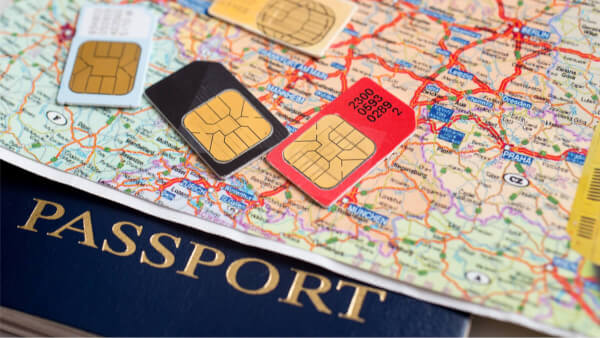
The advancements in telecommunications and technology have been rapid over the last two to three decades. Not only have mobile phones become smaller for the...