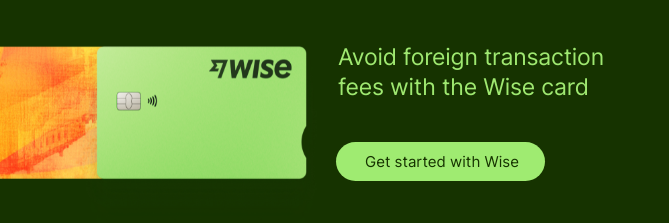BigPay1 is a popular e-wallet and payment card, offered to residents of Malaysia and Singapore, for use around the world. If you’re heading off on a trip, you may be wondering how to use BigPay overseas. This guide covers all you need to know about using a BigPay card overseas, including the features, fees and benefits.
We’ll also take a look at a comparison of BigPay and Wise for overseas spending, so you can see which might work best for you. Wise is another popular service with a multi-currency account and linked debit card, for spending abroad with the mid-market rate and low fees2. More on that coming up in just a moment.
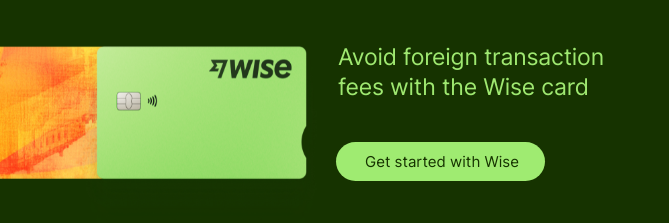
How to use the BigPay card when travelling overseas
You can use your BigPay card overseas in the same way as you would any other debit or credit card. The main difference is that with a BigPay card, you’ll need to top up funds in advance, and you can then spend almost anywhere in the world, with very few BigPay fees to worry about. Let’s look at why you might want to use your BigPay card overseas, and how to get started.
Benefits of using the BigPay card overseas
Using your BigPay card when travelling comes with a few distinct benefits. Here are some to think about:
- BigPay cards can be used for spending wherever Visa is accepted, almost all over the world (non-supported countries at the time of writing are North Korea, Russia and Israel)
- Top up your BigPay account in MYR and spend or withdraw in foreign currencies with the network rate and relatively low fees from BigPay
- Instead of carrying lots of cash with you when you leave, just make a BigPay ATM withdrawal overseas to get your travel money
- Your BigPay card isn’t linked to your MYR bank account, which is good for security
- BigPay offers a virtual card3 you can use for mobile and online spending even before your physical card arrives
- Earn AirAsia points as you spend, which you can redeem for more travel goodies later
Do I need to activate the BigPay card for overseas payments?
Wondering how to activate a BigPay card for overseas use? The good news is that there’s no need to take any action before you travel - you can just use your BigPay card right away.
That means there’s no need to activate your BigPay card for overseas payments4, and there’s no need to tell BigPay you plan to use your card overseas5, either.
ATM withdrawals with BigPay overseas
You can make ATM withdrawals with BigPay internationally, at ATMs which support Visa cards. As we mentioned earlier, there are a few countries where your card won’t be accepted, but generally you’re good to go.
When you make an overseas withdrawal with BigPay you’ll pay a BigPay fee, and sometimes the ATM operator will also add in their own fee. If this is likely to apply you’ll usually see a message flashed up on screen - so you can use a different ATM if you’d prefer.
Another thing to watch out for when making an ATM withdrawal abroad is DCC. That’s dynamic currency conversion - when you’re asked by an ATM if you’d prefer to pay in MYR instead of the currency of the country you’re in. If you ask to be charged in MYR, the ATM can convert your payment using their own exchange rate - which will always be less favourable than the rate you’ll get from Visa. That means you pay more overall.
If you’re overseas and asked if you’d prefer to pay in MYR or the local currency, go with the local currency wherever you are, every time.
What are the fees for using the BigPay card abroad
BigPay doesn’t have too many charges to worry about - but there are a few important extra costs when you start to transact in foreign currencies, or make ATM withdrawals abroad. Here’s a roundup.
| Service | BigPay Malaysia fee6 |
|---|
| Card order fee | 20 MYR (for physical card) |
| Overseas ATM fee | 10 MYR |
| Currency conversion fee (for spending in a foreign currency overseas) | Up to 1% + network charges |
| Cross border transaction fee (for spending in a MYR overseas) | Up to 0.5% + network charges |
*Fee information correct at the time of writing - 5th October 2023
It’s helpful to know that some of BigPay’s fees for foreign transactions have changed as of 30th August 20237. Costs of transactions and services do change from time to time, so while the information shared here is correct at the time of writing, it’s always worth double checking before you use your card - just in case the fee structure has been amended.
There are also a couple of limits you’ll want to know about before you start to use your BigPay card abroad:
| Service | BigPay Malaysia limit8 |
|---|
| BigPay maximum load | 20,000 MYR |
| Contactless (payWave) daily maximum spend | 1,000 MYR - you can spend more than this per day, but you’ll have to use chip and PIN instead or payWave |
BigPay exchange rate
BigPay uses the network exchange rate, plus a 1% charge, to convert the cost of your overseas spending back to MYR9. That means your payment is calculated using the rate offered by Visa, with the extra network fee of up to 1% added in.
It’s a good idea to compare the Visa exchange rate including the 1% fee, against the mid-market rate. You’ll be able to find both the Visa rate and the mid-market rate online with a simple Google search. The mid-market rate is used as a benchmark as it’s the one used on global markets. However, it’s often not available to retail customers. Instead, the retail exchange rate offered when spending with a card or sending a payment overseas will often include a markup - an extra fee.
Generally, the exchange rates offered by card networks like Visa are pretty close to the mid-market rate. But bear in mind that you’ve also got an extra 1% network fee to add in. This can push up the overall costs of your spending, so you’ll need to keep a close eye on your MYR balance as you spend.
Comparing BigPay against Wise - another popular multi-currency card in Malaysia
Before you decide how to manage your travel money, compare BigPay with the international debit card available from Wise.
The Wise card comes with a linked multi-currency account you can use to hold 40+ currencies. That means that if you’d like to, you can convert your MYR to the currency you need in your destination in advance to lock in an exchange rate and set your travel budget. Or, if you’d prefer, you can also leave your money in ringgit and just let the card do the conversion when you pay or make a withdrawal.

In either case, you’ll get the mid-market rate for currency conversion, with low fees from just 0.43%, plus some fee free ATM withdrawals every month.
Here’s how BigPay and Wise compare side by side:
| | BigPay | Wise |
|---|
| Eligibility | Malaysian or Singapore residents only | Available in most countries around the world |
| Exchange rate | Visa rate | Mid-market rate |
| ATM withdrawal fee | 6 MYR in Malaysia 10 MYR internationally | Up to 2 withdrawals, to the value of 1,000 MYR per month free10 Then 5 MYR + 1.75% |
| Account currencies | Hold MYR | Hold 40+ currencies including MYR |
| Foreign transaction fees | Up to 1% | Free to spend any currency you hold in your account Currency conversion from 0.43% |
| Card order fee | 20 MYR | 13.7 MYR |
| Virtual card | No extra fee | No extra fee |
Pricing/fees: Please see Terms of Use for your region or visit Wise Fees & Pricing for the most up to date pricing and fee information
No matter where you’re headed, a trip overseas should be something to look forward to. Make sure you get the most from your trip by planning your travel money in advance. Both BigPay and Wise can be good options, depending on your personal preferences - use this guide to check and compare them both, and pick the perfect provider for you.
Order your Wise card today! 💳
Sources:
- BigPay
- Pricing/fees: Please see Terms of Use for your region or visit Wise Fees & Pricing for the most up to date pricing and fee information
- BigPay blog - virtual cards
- BigPay FAQ - BigPay abroad
- BigPay Blog - tips for overseas travel
- BigPay Malaysia fees
- BigPay - August 2023 fee announcement
- BigPay FAQ - limits
- BigPay FAQ - exchange rates
- Wise will not charge you for these withdrawals, but some additional charges may occur from independent ATM networks
Sources checked on 10/10/2023
*Please see terms of use and product availability for your region or visit Wise fees and pricing for the most up to date pricing and fee information.
This publication is provided for general information purposes and does not constitute legal, tax or other professional advice from Wise Payments Limited or its subsidiaries and its affiliates, and it is not intended as a substitute for obtaining advice from a financial advisor or any other professional.
We make no representations, warranties or guarantees, whether expressed or implied, that the content in the publication is accurate, complete or up to date.